If you have decided to start a new business and use Shopify as your e-commerce platform, you have undoubtedly thought about the influence of taxes and how the platform can handle this.
One of the main doubts is whether or not to report to the IRS. We will try to answer this and other important doubts about the tax aspect in Shopify.
Shopify reports to the IRS
Yes. It’s best to start by stating that the platform will report economic data on account owners and transactions made to the IRS. That is, it will provide your information for tax purposes to determine taxes.
In other words, avoiding tax liability is impossible since it will be necessary to contrast your income and earnings statement with the data that the platform will submit. If the declarations differ, you may have complications with the tax authorities.
However, as we were saying, some nuances should always be assessed since, depending on the size of your business and other variables, the tax implication is not the same.
How the size of your business influences it
Logically, the higher the volume of trade and the higher the profits, the higher your taxes will be. That is true, but there are other variables to consider.
Until now, when sales were greater than $20,000 per year, it was necessary to receive and operate with Form 1099-K.
From 2022, the form filing threshold is reduced to $600, so even small merchants will have to file taxes. That changes the picture a lot, as previously, small businesses did not directly influence this form: now they are.
Another important detail is that you need. Form for each of the businesses you have on the platform. It doesn’t matter if they do the same thing or even sell the same products: each store must have its form.
What to do with the 1099-K form
That is another important aspect. To be up to date with our tax obligations, it is necessary to fill out the form correctly (in time and structure). The platform sends these forms by email before January 31.
However, if you want to do it faster, you can access the form directly from your administration panel on the platform. This way, you do not have to wait for the email communication. The steps would be as follows:
- Log in to your Shopify account.
- Select the payment area
- Choose the documents tab
- Choose the 1099-K form option.
With the form, you can file your tax return. If not, to declare. However, remember, starting in 2022, income must exceed only the figure of $600. If you do not exceed this figure, you do not have to make any declaration through the form. However, if you exceed it and have not received the form, you must claim to the platform to send it. You can make this claim through the usual customer service channels.
Taxes on Shopify
The configuration of this platform also requires, when you make personal sales, to configure tax rates depending on your geographic location. In some cases, there are no taxes for the sale of digital products, but, in other places, such as the European Union, value added tax is added for digital goods. If you sell from another location, you have to assume this tax.
Another relevant fact is that, in the tax configuration, after choosing the tax region and selecting the United States, the obligation of the declaration is implicitly carried. The platform will not automate the shipments. It is possible, however, that it will help you to automate the taxes levied on the sale. Therefore, the final responsibility lies with the merchant.
The process is very simple and is done from the platform itself, in the configuration section in the tax option. You can select the sales taxes by choosing the sales tax collection section and recording those taxes considered appropriate according to the type of operation.
In short, you are performing a commercial activity with a tax levy. That means that, although the platform does not remit your tax obligations for you, it does report correctly to the IRS.
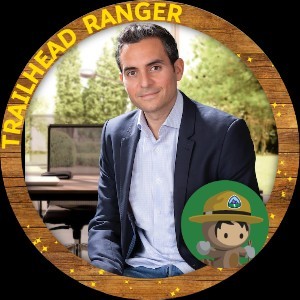
For years I have studied American finance regulations. All the information in this blog is sourced from official or contrasted sources from reliable sites.
Salesforce Certified SALES & SERVICE Cloud Consultant in February 2020, Salesforce Certified Administrator (ADM-201), and Master degree in “Business Analytics & Big Data Strategy” with more than 13 years of experience in IT consulting.
