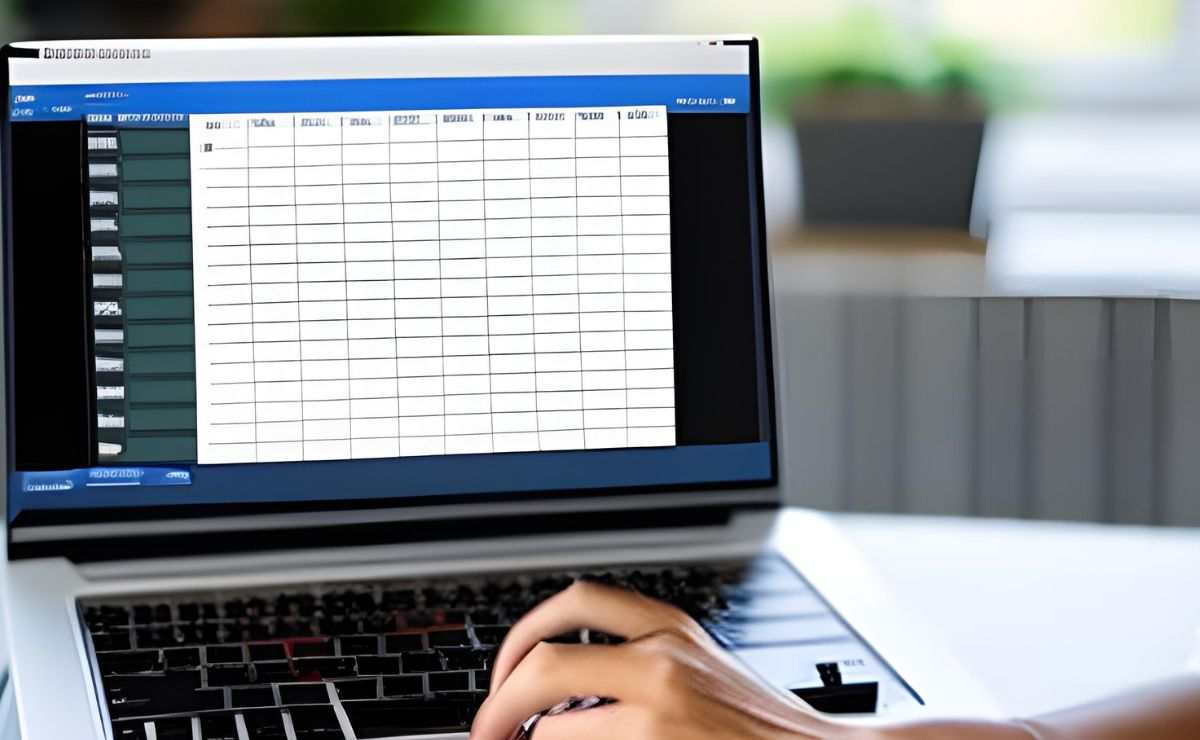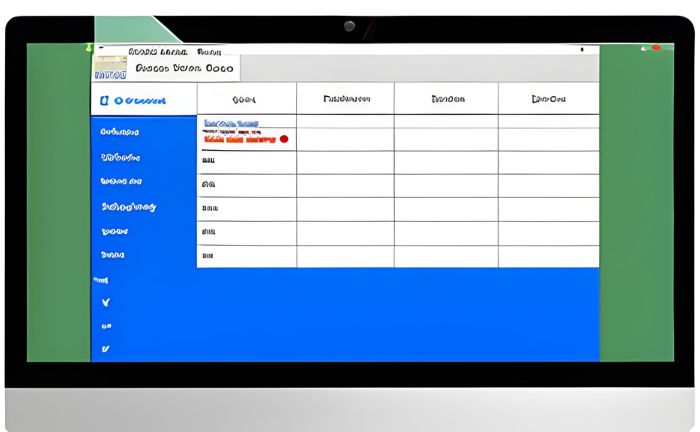One of the best tools to identify and detail the items in a package is the packing list, a document mostly used in trade and transportation. The packing list can have information about the shipment and the box that is useful to facilitate employees’ work in customs or transport companies.
On the other hand, these packing lists can be used for other purposes, such as, for example, a list of what is needed for a trip. It does not matter in which field it is used. The important thing is that the purpose of the Google Sheets Packing List Template is to detail the package information.
What is a Packing List?
A packing list is a fundamental document in the field of trade and transportation of goods since its primary function is to describe, detail, and identify packages by weight, recipient, type of goods, etc., within a Google Sheets Packing List Template in Excel that you can download for free from our website.
In addition, this packing list must contain specific information about the sender and the recipient, the company in charge of transporting and delivering the package, like FedEx, and the parties involved in the logistics process. Among the information in a packing list are the full names of the recipient and sender, the products in the box, the serial number of the items, descriptions, etc.
What is the function of the packing list?
The packing list is handy for quality control employees since they use this list to perform inspections and corroborate the integrity of the package. Among the main functions of a Google Sheets Packing List, we can distinguish the following:
- The Google Sheets Packing List Template allows one to list and identify the items in the package, including weight, name, quantity, and description information.
- This list allows the quality control personnel and the recipient to verify that the items are the same as those specified in the list. It is a way to control the goods and make sure that nothing is missing when they arrive at their destination.
- At customs service, the authorities may request this list to check the items in the package, their value, weighing, regulations, and other tariffs for the shipment.
- By detailing the shipment items promptly, the list facilitates inventory management for both parties (sender and receiver). This way, locating the package is much easier and faster, thus speeding up the transfer, registration, and storage.
What is a packing list for?
The packing list is handy for shipment control and tracking. Generally, this document can be attached as a sticker to the package to accompany it throughout the trip. This makes it easier to identify the package since it serves as a verification and control tool to corroborate that the products inside the box arrive at their destination in good condition and without inconveniences.
In addition, the packing list helps the recipient to verify that they received all the merchandise since they will have a list of the items sent. This way, both parties ensure that everything has arrived, with none missing or damaged in the shipping process.
What is the use of Google Sheets Packing List in customs?
One of the best tools to list items and categorize them in customs is the Google Sheets Packing List Template Excel, which you can download at the bottom below. It helps inventory management, allowing a more efficient stock registration and facilitating replenishment or distribution planning. This role determines the nature and value of the items. Custom restrictions or tariffs will be applied if necessary, depending on the violation.
DOWNLOAD FREE GOOGLE SHEETS PACKING LIST TEMPLATES
As mentioned, the Packing List Google Sheets is one of the most critical elements within customs. This is because it is an essential tool for cataloging packages so that their passage through customs is fast and unhindered, facilitating customs clearance and reducing possible delays in the shipment of international merchandise.
How do I create a packing list in Google Sheets?
To create a packing list in Google Sheets, you can follow these steps:
- Sign in to Google Sheets with your Google account.
- Create a new blank spreadsheet.
- In the first row of the spreadsheet, type the names of the columns you want to include in your packing list. For example, you could put “Product”, “Weight”, “Description”, etc.
- Enter the data corresponding to each column in the second and following rows. Returning to the previous example, in the “Product” column, you can write the name of the product to be transported.
- If you wish, you can change the formats, styles or add formulas according to your needs. For example, you can highlight specific products in red if they need attention.
- When you are done, save your spreadsheet and share it with others, which you can permit to view or edit the packing list.
What is the format of the Google Sheets Packing List?
The packing list can be produced and managed in printed and digital formats. Its structure and content vary according to the regulations and requirements of each country or industry through which the package is shipped.
What should a Google Sheets Packing List Template include?
The information a Google Sheets Packing List template should include varies according to the list’s purpose. It is different to make a list that will pass through customs than to make a personal list for a trip, for example.
- Full details of the importer, exporter, and transport (point of departure and arrival).
- Date of order and shipment.
- Invoice number or product code.
- Type of packaging (box, cage, drum, bag, etc.).
- Number of cartons, the contents of each carton, the description of the goods, and the number of items in each package. Each row of the template should represent an individual item in the box.
- Net weight, gross weight, volume, and package(s) dimensions.
- Transport document number.
REMINDER: The templates will vary according to your needs, as there are a lot of tools available for you to add, remove or modify all relevant information on the package.
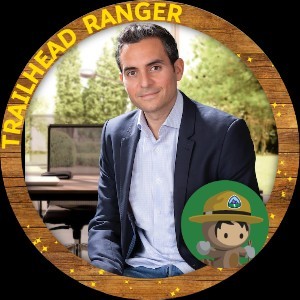
For years I have studied American finance regulations. All the information in this blog is sourced from official or contrasted sources from reliable sites.
Salesforce Certified SALES & SERVICE Cloud Consultant in February 2020, Salesforce Certified Administrator (ADM-201), and Master degree in “Business Analytics & Big Data Strategy” with more than 13 years of experience in IT consulting.