Creating a softball template is simple, although we often get confused and do not know what data should be included. All templates vary according to each team and coach since no particular template is suitable. Generally, this softball roster template provides information about the team’s players.
Each can create his template considering a series of information to be completed before, during, or after the game. You can design and build your softball roster template with the data you need and save the format for future reuse.
What is a softball roster template?
A softball roster template is a pre-designed format or original document used to create a roster for a softball team. It typically includes fields or sections to input relevant data about the players on the team, but it depends on each individual. If you want to create a softball roster template, you should know there is no formula or correct format.
You can create your softball roster template with essential information about the game. There may be more or fewer fields to fill in; that’s up to you depending on what you need to note and what is most relevant to get all the data of the game and make sure to get all the data.
What information should a softball roster template contain?
The data varies according to the coach since he is the one who must order what happens on the playing field and take note of it. Among the vital information that should be noted without exception, since it is the most essential and fundamental, we can mention:
- Player names.
- Playing positions.
- Jersey numbers.
- Contact information, such as e-mail addresses and phone numbers.
- Game or practice schedules.
- Results of previous games.
- Statistical records (such as hitting, pitching, or fielding).
- Additional notes or comments.
However, these are only data that you could include, as they are relevant, but you can add sections that you think are important or remove information that does not seem necessary.
Download the softball roster template
If you prefer to download the softball roster template in PDF, click on the button below and download some examples to use as they are designed or to guide you and make your document.
Why is it necessary to take notes in a softball game?
Taking notes during a softball game is vital to have a historical record of the games played. This can be useful for tracking team scores, statistics, and performance over time. In addition, having a historical record can be valuable for analysis and planning future strategies.
Also, these notes can help you analyze the team and players’ performance. You can record mistakes made, successes, game results, key plays, points scored, and defensive and offensive highlights, among other details that can be used to identify areas for improvement, recognize play patterns, and make informed decisions to improve the team’s strategy.
By re-reading this information, players and coaching staff can interpret their mistakes, weaknesses, and strengths on the field. Moreover, this helps make decisions about team formation, who will start, who will substitute, and who will not play in the next game. It is also essential to evaluate the performance of individual players through statistics on pitches thrown, number of stolen bases, slugging percentage, errors committed, and other relevant indicators.
Why should coaches talk to parents?
The softball roster template notes help to improve internal and external team communication, as they are shared with players or coaches, even with players’ parents. This is to implement changes in their routine, alert them about a problem or keep them informed about their children’s performance within the team and individually.
How to make a softball roster template?
Making a softball roster template is quite simple if you have ideas about the information you need to collect in this template. If you don’t know how to do it or what data to include, we recommend that you follow these steps in an orderly way for a successful result.
- Format: Decide what type of document or record you want to create and select the appropriate format. For example, you can create a softball roster template, a game score sheet, a player registration form, a game schedule, or any other softball-related document.
- Information: Determine what information is needed for the type of document or record you want to create. For instance, you must include player names, positions, jersey numbers, contact information, and possibly other relevant categories for a player roster template.
- Design: Create a clear and organized layout for your softball template. Ensure enough space for the required information and use legible fonts and contrasting colors. You can use word processing programs or spreadsheets to design it or use graphic design tools if you want a more visually appealing template.
- Categories Add relevant fields or categories to your softball template. For example, creating a player roster template can include areas for player names, positions, jersey numbers, contact information, and additional notes. Be sure to include all the necessary fields to complete the required information.
- Instructions: Include clear instructions or guidelines in your softball template so users can complete it correctly. This may include directions on what information should be included in each field, how to complete the data or any other relevant information.
- Review and adjust: Review your softball template to ensure it is complete and error-free. Ensure all required fields are included, and the instructions are clear and understandable. Make adjustments as needed to improve the functionality and layout of the template.
- Save: Save your softball template in a format that is easy to use, such as a Word file or Excel spreadsheet, so you can edit it in the following games if necessary.
- Share: Finally, share the softball roster template with individuals or teams that need it, and make backup copies of the original template for future use.
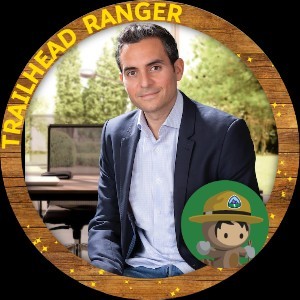
For years I have studied American finance regulations. All the information in this blog is sourced from official or contrasted sources from reliable sites.
Salesforce Certified SALES & SERVICE Cloud Consultant in February 2020, Salesforce Certified Administrator (ADM-201), and Master degree in “Business Analytics & Big Data Strategy” with more than 13 years of experience in IT consulting.


