Amazon Fresh offers its users the possibility to buy food of all kinds, including perishables, without leaving home. You only need to be a member of the Amazon Prime service to order from Amazon Fresh.
However, when it comes to easily damaged foods, many prefer to choose them themselves. For that reason and more, it is normal when people want to cancel their Amazon Fresh membership.
Is it necessary to cancel your Amazon Prime Fresh membership?
Before we talk about how to cancel your Amazon Fresh membership, it is necessary to clarify an essential point. Amazon Fresh does not have a set value as a single service.
Although it used to have a monthly or annual cost, Amazon Fresh became part of Amazon Prime several years ago, specifically in 2019. Therefore, all Amazon Prime users have free access to Amazon Fresh.
Considering that those subscribed to Amazon Prime should not pay anything for Amazon Fresh, it is generally unnecessary to cancel the subscription because it does not generate any additional charge.
To enjoy the Amazon Fresh service, you need to be registered with Amazon Prime to enjoy Amazon Fresh because the service includes it. Therefore, canceling Fresh will not be beneficial if it is a matter of money.
How to cancel your Amazon Fresh membership?
Canceling your Amazon Fresh membership is a fairly simple process. To get started, you must log in to your Amazon account. To complete this, you will have to select “Sign In.”
Enter your email or phone number, add your password and click “Continue.”
If you have forgotten your password, no problem; select the “Forgot your password?” option and follow all the on-screen prompts.
Once you have logged into your account, you must select an option at the top of the screen called “Account and lists” to display a menu with options. You should look for one called “Your account” and select “Prime: View benefits and payment settings.”
Now, display a series of settings, and among them, you must locate one called “Fresh“; it usually tops the list.
Below the word Fresh, you will reach to see two much smaller options; one of them is “Manage new add-on.” To finish, you must select that option, click “End membership,” and confirm your decision.
How do I cancel if I am on a 30-day trial?
Amazon Prime offers 30 days free for those unsure about purchasing its services. Amazon Prime’s 30-day free trial also includes Amazon Fresh. When you wish to cancel an Amazon Fresh membership with your 30-day free account, you must still log in and follow all the steps shown in the previous section.
The only difference in this procedure is the following: At the end, where you must select the last option, you should not click on “End membership” but on “Do not continue,” indicating that you do not want to continue with the 30 free days.
Can’t I cancel in any other way?
So far, the above seems to be the only viable way to cancel Amazon Fresh but considering that Amazon Prime is the only way to get Fresh, cancel Prime if you are not satisfied with either of the two services.
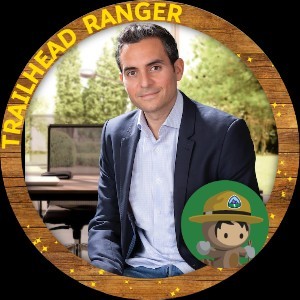
For years I have studied American finance regulations. All the information in this blog is sourced from official or contrasted sources from reliable sites.
Salesforce Certified SALES & SERVICE Cloud Consultant in February 2020, Salesforce Certified Administrator (ADM-201), and Master degree in “Business Analytics & Big Data Strategy” with more than 13 years of experience in IT consulting.



