For video game fans, having more options to play is fascinating. The Xbox Live subscription has multiple entertainment options; some users prefer to stop paying for these benefits because they can’t use them offline.
Although it was listed as one of the best-selling multiplayer services in the world, anyone could change their mind after getting it, and if you no longer want to pay for this subscription, we will show you the right methods to easily cancel this service.
Before canceling, you should keep the following in mind
When you decide to cancel the Xbox Live subscription, you cannot have any outstanding balance in your account. And if you stop paying, you will not be able to access this subscription’s benefits. Your account will be suspended.
How to permanently cancel the Xbox Live subscription?
The first way to cancel your Xbox Live subscription is through its website. Log in to your Xbox account with your username and password.
Press the button that indicates “My Account“; this will take you to a menu of options. Find the “Subscriptions” option; it may also appear under the name “Services & Subscriptions,” and click on it. Then select “Manage“.
Here you will be able to see all the services affiliated with your Xbox account, be sure to look for the one that says “Xbox Live.” Finally, after clicking on “Xbox Live” or “Xbox Live Gold,” you will be able to select the “Cancel” option.
And just like that, you will have finished this process, and your “Xbox Live” or “Xbox Live Gold” membership should be permanently disabled, and you will no longer receive this charge on your account.
Can I cancel my membership from my console?
You can already perform several processes related to your account from your Xbox or Xbox 360 device; in this case, it is possible to cancel your Xbox Live subscription in simple steps.
- Turn on your console, and in the options menu, select “Settings“
- You can easily find the “subscriptions” option under “Account”
- You will see all the services affiliated with your Xbox account; look for “Xbox Live” or “Xbox Live Gold,” depending on your subscription
- After selecting the subscription, you will see a button that says “Payment and Billing”
- Press A, and it will immediately give you the option to “Cancel”
- Confirm your choice, and you’re done!
But if you still want to enjoy the billed month but without being charged for the next month automatically. You can also find the solution and do it easily from your console, phone, or computer.
Cancel automatic payment
- Log in to your Microsoft Xbox account with your username and password. Select the “Services and Subscriptions” option, which will take you to a different page
- Find the subscription you wish to modify, and in its options, you will see, besides “Cancel” to cancel your subscription definitively, you will also see the button “Turn off auto-renew”
By accepting and confirming your choice, you will be able to continue enjoying the services and selection of Xbox Live until the end of the paid month.
If you have any problem with your account cancellation or cannot cancel the automatic payment, you can call the customer service phone number (800) 469-9269, and they will be happy to help you solve your problem.
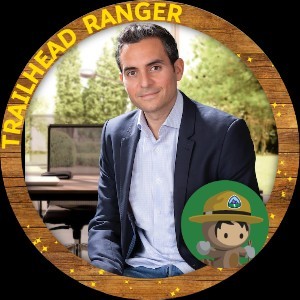
For years I have studied American finance regulations. All the information in this blog is sourced from official or contrasted sources from reliable sites.
Salesforce Certified SALES & SERVICE Cloud Consultant in February 2020, Salesforce Certified Administrator (ADM-201), and Master degree in “Business Analytics & Big Data Strategy” with more than 13 years of experience in IT consulting.
