If you want to cancel your MLB TV subscription, it is because you have already used the platform. As you can notice, it is one of the best apps with access to live broadcasts, schedules, and scores of baseball games, specifically Major League Baseball. The cancellation process is not that difficult, so don’t worry.
Ways to cancel your MLB.TV membership
There are several ways to cancel the subscription to this service. You can do it through a phone call, Amazon, and Apple. Read carefully that below we describe them one by one.
Canceling the subscription on the website
To cancel the MLB TV subscription through the website, you must perform this series of steps: first, log in to your account.
Second, double-click on manage subscriptions, then select “cancel annual subscription.”
Once you have selected this item, you will fill in a field where you will explain precisely the reason for your subscription cancellation, and finally, you have to click on “send cancellation.”
Cancel membership by phone
You can also cancel your membership by calling 866-800-1275 (United States) or 972-836-111 (International Number).
Once the call is made, you select number 1, then number 3 (which will tell you billing information). After this, you must wait a few moments for an MLB TV operator to attend to your case.
When you attend, you must explain your reason for cancellation and be firm and not be persuaded by the operator. After finishing the conversation, you should wait for the confirmation that the subscription has been canceled.
Cancel subscription for Apple devices
If you own an iPod, iPhone, or iPad, here are the steps to follow to cancel your subscription. First, go to the home screen and tap settings; once there, you must go to iTunes and enter Apple ID, then manage subscriptions, tap the MLB TV icon, cancel, and finally confirm.
Cancel membership through Amazon Prime
If your membership is linked to Amazon Prime, follow the steps below. First, you must log in to your Amazon Prime account. Second, once at the top of the page, you must click on subscriptions. Third, click on MLB TV and finally, “cancel this subscription.”
Frequently Asked Questions
That’s it, you know how to cancel your subscription on this platform. Now, I wanted to tell you some curiosities that you may be wondering about the app. So read the following carefully:
How do I cancel the automatic renewal?
To cancel the automatic renewal of this service, you must email the address subscribe@website.mlb.com or call the customer service that this platform allows you to do.
Can I cancel MLB TV the free sample?
If you want to save money and do not wish to continue using the account of this platform, you can cancel the free membership by emailing subscribecancel@website.mlb.com. In this email, you must specify why you want to cancel the free sample, then make sure your confirmation email arrives.
If I cancel my MLB TV subscription, will I get a refund?
Of course, you will have MLB issue refunds for canceling your services not enjoyed; such a claim must be requested via the internet through the MLB subscriptions/account manager tool.
How long does it take for refunds to be issued?
In less than one hour, your email should contain a refund notice and the cancellation of your subscription. In one week, the money will be returned to your bank account. If this period expires, you must contact the MLB server by phone or email to request your refund again.
Once everything is explained, you already know how to cancel your subscription to this sports platform and also how to ask for a refund in case you have not enjoyed your membership; everything is simple and easy to understand, so keep in mind all these tips if you are thinking of canceling your membership.
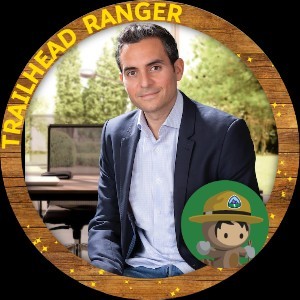
For years I have studied American finance regulations. All the information in this blog is sourced from official or contrasted sources from reliable sites.
Salesforce Certified SALES & SERVICE Cloud Consultant in February 2020, Salesforce Certified Administrator (ADM-201), and Master degree in “Business Analytics & Big Data Strategy” with more than 13 years of experience in IT consulting.
