Zoom is presented as one of the most important and relevant digital platforms today because it seeks to give space to emerging social and labor needs of global situations.
Now, if you managed to get a Zoom subscription and want to cancel it, that is, not to continue with it, it is important to note that you can do so at any time you want, regardless of whether this account is paid or free.
How to cancel the Zoom subscription? I have a free basic account
Unlike users with paid or licensed accounts, basic Zoom accounts can be canceled immediately; the account is deleted and will disappear from the platform permanently. So be careful because if you have a basic Zoom account and you delete it, you won’t be able to get it back.
What do you need to do to cancel your free basic Zoom account?
The main thing is to have a free basic Zoom account, so you will not have a license. You must log in to the Zoom web portal, go to the navigation menu, “Account Management,” and then to Account Profile.
At the bottom, it indicates an item “Cancel my account” click on it, and it will ask you for confirmation to make sure you want to delete the account; proceed to indicate “YES“. Immediately after you give the cancellation confirmation, the page directs you to the home page and shows you at the top that the account has been successfully deleted.
How to cancel a Zoom subscription with a paid account?
In this case, unlike free basic accounts, Zoom Pro (paid) accounts or subscriptions require prior cancellation of the service. In case the account registration has been agreed upon through an offer within a specific term, the cancellation will be immediate upon the expiration of the term.
On the other hand, as in the first case, we must enter the Zoom web portal.
In the “Account Management” section, we will find a space for billing to see the current plan we are enjoying on the platform. We look for the plan we want to cancel and indicate “cancel subscription” the web will ask us for a confirmation to make sure that the user would like to cancel the subscription, to which we indicate yes.
With this procedure, the website avoids renewing the previous plan of the account again; it remains in Canceled status. However, you will still be able to continue enjoying it until it ends.
Reasons for cancellation
For the Zoom platform, it is important to know why the user decides to cancel their subscription; that is why at the time of cancellation, the user is asked to indicate the reason for the cancellation of the service through a list of assumptions. Among them, the most used by the users are that they only need the service occasionally or prefer the free plan.
Refund cases
Suppose you consider that your account is eligible for a refund. In that case, you must follow the same procedure for cancellation, with the difference that when you cancel the current plan, you click on “I need help” so that technical support can verify whether this account can be refunded. The next page will show the amount to be repaid.
Finally, the page generates the refund terms and if the user agrees, click on “Cancel account and refund”.
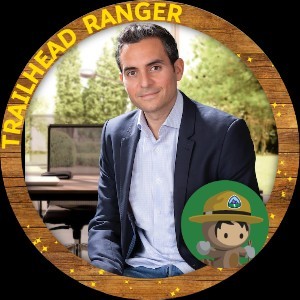
For years I have studied American finance regulations. All the information in this blog is sourced from official or contrasted sources from reliable sites.
Salesforce Certified SALES & SERVICE Cloud Consultant in February 2020, Salesforce Certified Administrator (ADM-201), and Master degree in “Business Analytics & Big Data Strategy” with more than 13 years of experience in IT consulting.
