Chegg is an indispensable platform for many students because they can access all information necessary for their learning and complete all their studies.
Even so, it is not exempt from suffering from aspects that dissatisfy its users or starting to be dispensable when users finish their studies and no longer need the application. In those cases, they should know how to cancel the subscription.
How to unsubscribe from Chegg from the browser?
One of the easiest methods to unsubscribe from Chegg is the browser, which all users can access regardless of device.
Log in
To begin the unsubscribe process, you must log in with your Chegg affiliate email address and password.
You can also do this if you have not signed up manually but have registered via iTunes, Facebook, or Google.
Select the appropriate options
After logging in to your account, you will find the option to access your profile, located in the upper-right corner. Click on it and then select “My account.”
Start the cancellation process
After logging into your account settings, you must select “Change/cancel membership.” Then, you must click “Pay as you go” and save the changes. Finally, you must click “Cancel subscription anyway” and type in why you decide to cancel the subscription.
Although it is not mandatory to have an important reason, Chegg is interested in knowing what your faults may be. After you have expressed your disagreement with or reasons, you must select “submit” and will cancel your subscription.
Cancel your subscription from your mobile device
Chegg also makes available its user’s apps for both iOS and Android. The process is different from canceling one or the other.
Cancel Chegg on iPhone
iPhone manages all app subscriptions within your device, directly from the mobile settings and not from the app itself. So, to start with, you need to go into your device’s settings.
At the top settings, you must use your username to access your Apple account. Once in your account, you must press the “subscriptions” option.
In that window, make all the subscriptions you have on your device. You must select Chegg’s in a button called “Cancel subscription.” If you do not find the button at first glance, you must scroll down to the bottom of the window.
Cancel Chegg on Android
Users subscribed to Google Play should cancel their membership from Google Play by going to the Play Store to select the Profile icon.
After selecting the profile icon or picture, a menu will appear where you must choose the “Payments and subscriptions” option. Being in subscriptions, you must locate the Chegg subscription, click on “Manage,” and finally, “Cancel subscription.”
How to cancel Chegg through a call?
When all of the above seems too complicated, the best option is to call the company directly. Contact, all you need to do is dial 1(855) 581-9873. When dialing, you should be answered by a representative or operator.
You must follow the instructions and provide the requested information to cancel your membership successfully. If possible, you should have your personal information on hand or know it by heart.
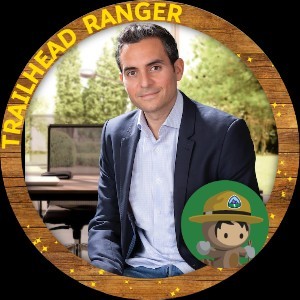
For years I have studied American finance regulations. All the information in this blog is sourced from official or contrasted sources from reliable sites.
Salesforce Certified SALES & SERVICE Cloud Consultant in February 2020, Salesforce Certified Administrator (ADM-201), and Master degree in “Business Analytics & Big Data Strategy” with more than 13 years of experience in IT consulting.

